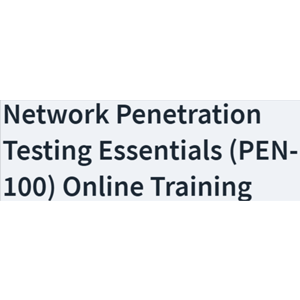Description
CompTIA Network+ (N10-009), the CompTIA Network+ (N10-009) certification training course, is published by CBTNuggets Academy. This introductory CompTIA Network+ (N10-009) training helps you build real-world networking skills with hands-on virtual labs. Cover concepts like TCP/IP, subnetting, configuring network devices, and troubleshooting—all essential knowledge for any IT role. The Network+ certification demonstrates your expertise in fundamental networking concepts without limiting you to a specific vendor. If you’re looking to enter the networking field or advance your career, this training will give you the skills—and confidence—you need to succeed.
What you will learn
- Mastery of basic networking concepts, such as the OSI model and TCP/IP
- Configure basic network devices, such as routers, switches, and firewalls
- Troubleshooting common network connectivity and performance issues
- Implement basic network security measures to protect sensitive data.
- Intermediate Distribution Frame (IDF) and Main Distribution Frame (MDF) Management
- Implementing Zero-Trust Architecture and SASE/SSE to enhance network security
Who is this course suitable for?
- This CompTIA Network+ (N10-009) training is considered an entry-level CompTIA training, meaning it is designed for network administrators. This essential networking skills course is valuable for new IT professionals with at least one year of networking experience and experienced network administrators looking to validate their CompTIA skills.
CompTIA Network+ (N10-009) Course Specifications
- Publisher: CBTNuggets
- Instructor: Keith Barker
- Language: English
- Education level: Elementary
- Number of lessons: 269
- Training duration: 34 hours and 1 minute
CompTIA Network+ (N10-009) Course Topics
1. Using Reference Models
2. Describe Services, Protocols, and Ports
3. Describe Network Appliances
4. Describe Network Media and Connectors
5. Compare Network Topologies
6. Understand IPv4 Addressing
7. Understand IPv4 Subnetting
8. Describe IPv6 Addressing
9. Describe L3 Routing Options
10. Describe L3 Route Selection
11. Describe FHRPs
12. Describe Address Translation
13. Configure L2 VLANs
14. Use 802.1Q Trunking and LACP
15. Understand Spanning Tree
16. Use Wireless LAN Technologies
17. Use Dynamic IP Addressing
18. Implement DNS Services
19. Compare Network Access Methods
20. Explain Security Concepts
21. Summarize Network Attacks
22. Apply Network Defenses
23. Explain Troubleshooting Methodologies
24. Troubleshoot Layer 1 Issues
25. Troubleshoot Network Services
26. Troubleshoot Performance Issues
27. Use Tools for Troubleshooting
28. Use Cloud Services
29. Understand Physical Installations
30. Understand Modern Networks
31. Use Processes and Procedures
32. Use Network Monitoring
33. Understand DR Concepts
Pictures

Sample video
Installation Guide
After Extract, view with your favorite player.
Subtitles: None
Quality: 1080p
File size
11.08 GB
Download link
You are unauthorized to view this page. SUBSCRIBE or login below