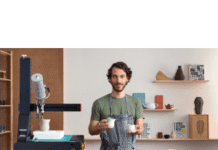Description
Introduction to CNC Router Furniture Design, a course published by Domestika Academy. Learn how to design and produce sustainable furniture: from concept to CAD design to the final piece. Do you want to learn new ways to design and produce sustainable furniture? Daniel Romero, industrial designer and partner at TUUX Studio & Manufacturing, is here to help. His studio specializes in products, furniture, interior design and architecture, and they won the Red Dot Design Award in 2019 and have been recognized and selected at three Ibero-American Design Biennales. In this course, Daniel teaches you the basic concepts of Computer-Aided Design (CAD) with a focus on manufacturing with a CNC flatbed router (CAM). Learn all the benefits of this manufacturing system, as well as step-by-step procedures in a practical way, and achieve designs with robust and workable assemblies. Create an adjustable bench without the use of hardware or glue: from computer-aided design to cutting and finishing.
What you will learn
- Digital Manufacturing; What is CNC and How Does It Work?
- Wood, a renewable material; wooden baseboards
- Types of cutting in CNC
- Some basic mortise and tenon joint sets
- CNC sets
Who is this course suitable for?
- For those who want to bring their ideas to life, rather than leaving them in drawings or renderings. For designers, architects, teachers, students, entrepreneurs or any creative person who wants to understand this production process.
Course details Introduction to CNC Router Furniture Design
- Publisher: Domestika
- Instructor: Daniel Romero
- Language: Spanish
- Education level: All levels
- Number of lessons: 16
- Training duration: 2 hours and 8 minutes
Course Titles Introduction to CNC Router Furniture Design

Course prerequisites
- You will need to have basic knowledge of CAD. In this course, the teacher uses a Mac computer with Rhinoceros 5, but you can use whichever CAD software you have, such as Autodesk AutoCAD or Sketchup. In addition to your computer with the software installed, for the practical part of the workshop, you will need to have access to a CNC router near your home, work, or school to cut your bench. You only need a 1/4 inch type of cutter, we recommend the use of a 5 or 6-inch diameter orbital polisher (for the final details) and 120 and 240 grit sandpaper. Finally, you will need linseed oil to give the furniture an optimal finish.
Pictures

Sample video
Installation Guide
After Extract, view with your favorite player.
Subtitles: English
Quality: 1080p
Download link
File size
1.27 GB