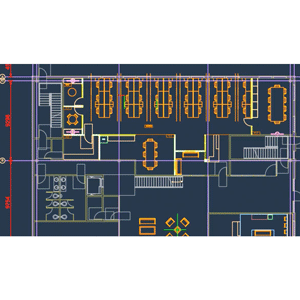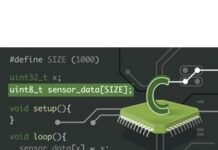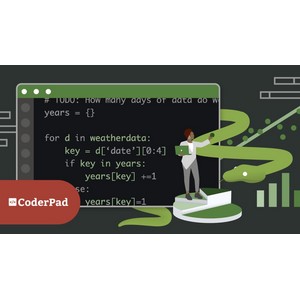Description
AutoCAD 2026 Essential Training is a solid foundation course in AutoCAD 2026 published by LinkedIn Online Academy. This comprehensive course is designed for beginning and intermediate users who want to build a solid foundation in AutoCAD 2026. This course covers all the core features needed to create accurate 2D and 3D drawings, such as drawing and modifying objects, using layers, annotation, and creating basic sketches. Learners will gain hands-on experience with AutoCAD drawing tools, advanced editing commands, dimensioning, and setting up layouts for printing. The course also covers blocks, external references, and organizing drawing files.
Explore the power of layers and features and see how to enhance your drawings with hatches, gradients, and revision clouds. Gain hands-on experience creating and managing both simple and dynamic blocks, along with useful features. Manage external references (xrefs) and learn advanced skills like page setup and drawing, including batch drawing and creating electronic submissions. This course provides you with practical tips and shortcuts to work smarter, not harder. By the end, individuals will learn to streamline their workflow and apply essential AutoCAD tools for professional design and drafting.
What you will learn in the AutoCAD 2026 Essential Training course:
- AutoCAD interface
- Using units and options
- Navigating your drawings
- Precise design
- Creating Simple Geometry: The Basics
- Other drafting tools
- Explore the interface further
- Modifying objects
- Incubation and gradient
- Annotating your designs
- More dimensional techniques
- Object and layer properties
- Reuse content
- Attributes and tables
- And …
Course details
Publisher: LinkedIn
Instructor: Shaun Bryant
Language: English
Learning level: Intermediate
Number of lessons: 117
Learning duration: 9 hours and 52 minutes
Course headings



AutoCAD 2026 Essential Training Course Prerequisites
Access on tablet and phone
Course images

AutoCAD 2026 Essential Training course introduction video
Installation Guide
After Extract, view with your favorite player.
Subtitles: English
Quality: 720p
Download link
File size
1 GB