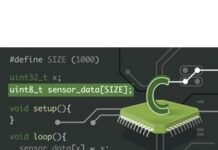Description
AWS for Developers: CLI Tips. This course teaches developers how to effectively work with AWS services using the AWS Command Line Interface (CLI). Instructor Rishab Kumar provides best practices for performing common tasks such as managing EC2 instances, S3 buckets, IAM permissions, and other services. The course begins with an introduction to the AWS CLI and its benefits, then walks you through the steps to install and configure it. It then goes on to cover basic commands and how to work with EC2, including creating instances, setting up security groups, and managing key pairs. Another section of the course is dedicated to S3, covering how to upload, download, and manage files, set bucket policies, and automate processes. It also teaches how to manage IAM users, groups, and policies through the CLI. Other topics include working with RDS databases, CloudWatch for monitoring, and integrating the CLI with CloudTrail. Finally, we provide troubleshooting tips for common errors in the AWS CLI. This course is designed for developers who want to improve their skills in managing AWS services via the command line.
What you will learn:
- Installing and configuring AWS CLI
- Using basic AWS CLI commands and syntax
- Create and manage EC2 instances with the AWS CLI
- Working with EC2 security groups and key pairs
- Upload, download, and manage files in S3 buckets with the AWS CLI
- Manage S3 bucket policies and permissions
- Automate S3 tasks with AWS CLI
- Understanding IAM users, groups, and policies
- Create and manage IAM users and groups with the AWS CLI
- Manage IAM roles and policies with the AWS CLI
- Managing RDS databases with the AWS CLI
- Managing RDS Snapshots and Monitoring with CloudWatch via the AWS CLI
- Working with CloudWatch using the AWS CLI
- AWS CLI integration with AWS CloudTrail
- Troubleshooting Common AWS CLI Issues
Who is this course suitable for?
- Developers who want to efficiently interact with AWS services using the AWS CLI.
- People looking to manage their AWS infrastructure via the command line.
- Anyone who wants to improve their skills in using the AWS CLI.
AWS for Developers: CLI Tips Course Details
- Publisher: LinkedIn
- Instructor: Rishab Kumar
- Training level: Beginner
- Training duration: 2 hours and 8 minutes
Course topics

Course images

Sample course video
Installation Guide
After Extract, view with your favorite player.
Subtitles: English
Quality: 720p
Download link
File size
156 MB