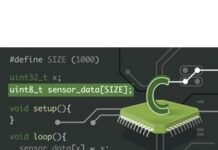Description
Learning Rsync course. This course teaches you how to effectively use this powerful Linux tool for copying and synchronizing files. The course begins with an introduction to Rsync and its benefits, such as delta transfers and compression. Instructor Scott Simpson first covers the basics of installing Rsync, its main options, and Rsync documentation. It then covers how to use Rsync locally, manage directories, and work with files. The next section covers using Rsync remotely, including setting up the Rsync daemon, authentication methods, and connecting securely via SSH. The course concludes with more advanced techniques, such as automating operations with scripting and scheduling tasks. This comprehensive course is suitable for users who want to use Rsync to efficiently manage files in local and network environments.
What you will learn:
- Understanding what Rsync is and how it works
- Installing Rsync on Linux System
- Familiarity with Rsync documentation and various options
- Using Rsync to copy and synchronize files locally
- Working with directories in Rsync
- Using Rsync to copy and synchronize files remotely
- Setting up and using the Rsync daemon
- Authentication methods in Rsync daemon
- Using Rsync with SSH to securely transfer files
- Explore advanced Rsync options for more control over the copy and sync process
- Practical tips and tricks for using Rsync effectively
- Automate Rsync tasks using scripts and the system scheduler
Who is this course suitable for?
- Linux system administrators looking for a powerful tool for copying and synchronizing files.
- Developers who need to automate file transfer processes.
- Anyone who wants to learn how to use Rsync to efficiently manage files in Linux.
- People looking to improve their skills in Linux system administration.
Learning Rsync course details
- Publisher: LinkedIn
- Instructor: Scott Simpson
- Education level: Intermediate
- Training duration: 1 hour and 2 minutes
Course topics

Learning Rsync course images

Sample course video
Installation Guide
After Extract, view with your favorite player.
Subtitles: English
Quality: 720p
Download link
File size
106 MB