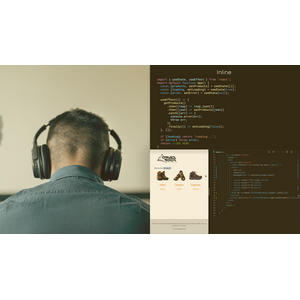Description
Managing State in React 18. This course teaches you how to implement different types of state in React, including local, global, Refs, Context, and derived state, and how to select, create, and share state between components. A typical React application contains dozens of pieces of state, and React provides a variety of options for managing it optimally. In this course, you will first explore eight different ways to manage state in React applications, then learn how to manage state types such as Route State, Component State, and Refs. You will also learn when to use global state using Context or third-party libraries. After completing this course, you will have the skills necessary to build complex and interactive React applications and will gain a clear understanding of the types of state and how each is used to develop efficient applications. This knowledge will help you make better decisions in managing the situation and create well-structured and maintainable plans.
What you will learn:
- Eight different ways to manage state in React
- How to use Local State in Components
- Understanding and Using Global State with the Context API
- Working with Refs to directly access DOM Elements and Components
- Manage Derived State Effectively
- Sharing State Between Different Components
- Choosing the right State type for different needs
- Managing Route State in React Applications
- Using Third-Party State Libraries (in brief)
Who is this course suitable for?
- React developers who want to gain a deeper understanding of state management.
- Developers who face complex state management challenges in React applications.
- Anyone who wants to improve their skills in building rich, interactive React applications.
- Developers looking for best practices for managing state in React 18.
Managing State in React 18 Course Specifications
- Publisher: Pluralsight
- Instructor: Cory House
- Education level: Intermediate
- Training duration: 4 hours and 27 minutes
Course topics

Course images

Sample course video
Video display
Installation Guide
After Extract, view with your favorite player.
Subtitles: English
Quality: 720p
Download link
File size
573 MB