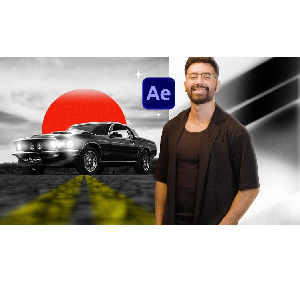Description
Poster Animation in Adobe After Effects Course. In this course, you will learn how to prepare a poster for animation using the AI capabilities of Photoshop. Then, as you enter the fascinating world of After Effects, you will learn techniques for setting up the scene and creating 3D and dynamic effects on a still image. Inspired by Yash Tambe’s dynamic animation style on Instagram, this course will help you take your posters to the next level by using creative 3D compositions.
What you will learn:
- Learn how to use Photoshop’s new AI features.
- Learn how to prepare a scene for animation in After Effects.
- Learn to create a unique parallax effect.
- Learn camera animation.
- Learn color correction techniques.
- Learn how to create text stretching animation.
This course is suitable for people who:
- Motion graphics designers looking to learn new compositing techniques.
- Photographers who want to take their career to the next level.
- Graphic designers who want to gain new skills and learn how to animate their designs.
Course details
- Publisher: Udemy
- Instructor: Valeri Visuals
- Training level: Beginner to advanced
- Training duration: 1 hour and 26 minutes
- Number of lessons: 10
Course headings
Prerequisites for the Poster Animation in Adobe After Effects course
- You need to understand what Timelines and keyframes are in After Effects.
Course images
Sample course video
Video display
00:00
02:16
Installation Guide
After Extract, view with your favorite player.
Subtitles: None
Quality: 720p
Download link
File size
1.1 GB