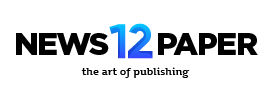Description
Video Editing in CapCut | Beginner to Pro | Desktop + Mobile, a video editing course in CapCut, is published by Udemy Academy. Templates, stock assets, and AI tools make content creation fast and professional, even if you’re a beginner. Our course teaches you the CapCut desktop and mobile apps. So you only need to enroll in one course to learn it all. Learn how to make creative and professional videos with CapCut. Finally, you’ll grow quickly using CapCut to create videos just like TikTok and Youtube creators. Easily navigate the CapCut interface. Learn to import, trim, and arrange your clips like a pro.
Discover the art of visual storytelling. Learn to match cuts to your narrative, maintain your pace, and captivate your audience. Explore CapCut’s vast library of effects and transitions. Learn when and how to use them to enhance your narrative. Enhance your videos with audio. Learn to effectively integrate music, sound effects, and voiceovers. Tailor your edits for TikTok, YouTube, or Instagram. Understand the nuances of each platform to maximize engagement. Save time with CapCut’s streamlined workflow, keyboard shortcuts, and advanced features. Give your videos a professional look with basic color correction and grading techniques.
What you will learn
- Quickly create creative and professional videos in CapCut
- Use popular patterns and stock assets
- Learn both the desktop and mobile CapCut apps in one course
- Learn the entire video editing process
- Transition, sound design, effects, color correction, output
- Use CapCut’s AI features like automatic subtitles, text-to-video conversion, and more
Who is this course suitable for?
- Any video maker
- YouTuber, Instagram and TikTok creators
- Social media influencers
- Adobe Premiere Pro and Davinci Resolve users
- Beginner Content Creators
- Online Coaches and Teachers
- Anyone who is passionate about video editing
Video Editing in CapCut Course Details | Beginner to Pro | Desktop + Mobile
- Publisher: Udemy
- Instructor: Dan Britain , Video School , Phil Ebiner
- Language: English
- Education level: All levels
- Number of lessons: 51
- Training duration: 3 hours and 20 minutes
Video Editing in CapCut Course Chapters | Beginner to Pro | Desktop + Mobile

Course prerequisites
- A smartphone or computer with CapCut installed
- We believe in learning-by-doing. You’ll get access to practice files in this course, which you can use while learning the CapCut app
Pictures

Sample video
Installation Guide
After Extract, view with your favorite player.
Subtitles: English
Quality: 720p
Version 2025/2 has increased the number of lessons by 6 and the duration by 17 minutes compared to 2024/1. Also, the quality of the course has been reduced from 1080p to 720p. Subtitles have also been added.
Download link
File size
1.5 GB